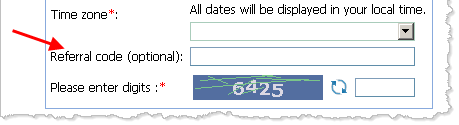[Solved] PulseAudio stopped working in Debian 9 Stretch on Dell Optiplex 9020
After some recent updates, unknown when and unknown why, PulseAudio stopped working properly. Sometimes it would work and sometimes not, it was the fight of all fights.
Multitudes of resources that failed to resolve only aggravated my situation. My final solution came from multiple sources, some of which i have already forgotten, but i will link some that helped.
Specifically to my Dell Optimplex with built-in Intel HD 4000 graphics, HDMI Audio was always a problem to the extreme. It always got in the way. If found a resource that spoke about making an NVidia HDMI work, but in actually this resource helped me disable it. Please refer to:
https://www.linuxquestions.org/questions/linux-hardware-18/no-hdmi-audio-in-linux-819172/
When I performed the command
aplay -l, I found my Intel HDMI Audio to be card 0. I created/modified my
/etc/modprobe.d/sound.conf to contain
options snd-hda-intel probe_mask=0xfff2 as per the post. Maybe that doesn’t even do anything. But then I chose the best thing ever. The post said to
sudo rmmod snd_hda_intel then
sudo modprobe snd_hda_intel, but screw that, i just
sudo rmmod snd_hda_intel without reinserting it. Afterward
aplay -l did not show card 0, hells yeah!
PulseAudio still caused me super rage mode, it just didn’t work as expected if it worked at all. i had to
rm -rf ~/.config/pulse/ and
rm ~/.asoundrc multiple times. Mostly the daemon would not start under my user account, but ran much better as root after the above “fix”.
So i decided, I need to run pulseaudio as root always (really this is called running under “system”). I found the command needed to be
sudo pulseaudio --system --daemonize --disallow-exit. Warning: official documents say
do not do this for security reasons, but F**K, it’s a pile of S**T and fails to work, so i’m doing it.
When I ran this, it seemed to work, but then would flake out. It seemed pulseaudio wanted to re-launch under my useraccount occasionally, so I eventually found to modify
/etc/client.conf to include
autospawn = no. Of course I had to
sudo killall pulseaudio multiple times too.
Now everything seemed to work, so I proceeded to make it autostart at reboot this way. I ran
sudo crontab -e and inserted
@reboot pulseaudio --system --daemonize --disallow-exit. I rebooted and GLORY.
Additional Notes:
I should note that I had to verify my user/groups were in order too with
sudo usermod -a -G pulse,pulse-access,audio $(whoami). I also did it for the user
pulse but i really think that was overkill. Regardless attempting pulseaudio as user was still B******T. Also note, that modifying group memberships requires a reboot. (There are ways to avoid reboot, but reboot is wisest.)
http://rivendell.tryphon.org/wiki/Debian_6_Installing_Pulse_Audio
https://unix.stackexchange.com/questions/338687/pulseaudio-as-system-wide-systemd-service
https://www.freedesktop.org/wiki/Software/PulseAudio/Documentation/User/PerfectSetup/
~~~
As always, good luck!
Coolest nerd tech ever: