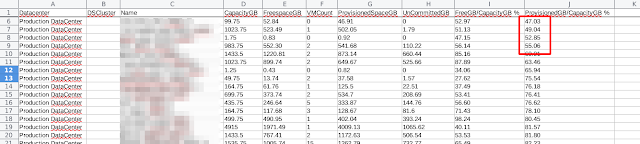Get Basic VMWare DataStore Statistics via PowerShell PowerCLI
Big thanks to LucD, and this post which is essentially the entire solution: https://communities.vmware.com/t5/VMware-PowerCLI-Discussions/PowerCLI-script-to-get-DatastoreCluster-Datastores-and-the-size/td-p/1301104
Problem: I need stats on datastores. Specifically, i need to find which DataStores are over-provisioned compared to the VM’s assigned to it.
Solution:
The script will output to .CSV file sorted by ProvisionedGB/CapacityGB percentage.
As such, you may see which datastore are heavily over-provisioned (in the sense of datastore larger than necessary).
Of course, you may also sort my other columns as needed.
Please consider crypto tipping: